How to setup your GOtv Digital Decoder
1. CHECK YOUR GOtv COVERAGE
This decoder will only work in South Africa.
Before you buy this decoder make sure tehre is a GOtv broadcast signal in the area where you intend using it.
You can easily check using any of the following:
- Dial *120*GOtvSA# or *120*468872# (standard rates apply)
- Visit www.gotv.co.za
- Ask in-store or at MultiChoice Service Centres or Agencies
2. BUY THE RECOMMENDED UHF ANTENNA
This decoder will only work with an antenna.
The recommended antenna is a 4 element UHF Digital Terrestrial Grid GOtenna (wide band channel 21-68).
This antenna can be self-installed or to find an installer:
- SMS suburb to 32445 (standard rates apply)
- Visit www.gotv.co.za
GOtenna installation instructions are included in the antenna packaging.
3. INSTALL THE DECODER
3.1 Connect your decoder to the TV using the Audio and Video (AV) cables provided.

3.2 Connect the GOtenna to the RF IN plug on the decoder.

3.3 Connect the power supply unit to the decoder before inserting the other end into the plug point. Then switch on at the wall (GOtv recommends the use of a power surge protector).

4. ACTIVATE THE DECODER
To activate this decoder SMS the word ACCEPT following by your decoder IUC number, your name, your mobile number to 49004 (standard rates apply) for us to call you back.
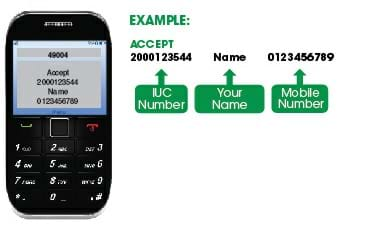
NOTE:
- By sending this SMS you accept the Terms & Conditions included in this packaging or visit our website.
- The IUC number of the decoder is the number on the red sticker under the decoder.

5. PAY YOUR SUBSCRIPTION
This is a pay TV decoder, which means you have to pay a monthly subscription to view GOtv channels.
There are various payment options including:
- Banks: USSD (Standard rate apply)
- FNB: *120*321#
- Nedbank: *120*001#
- Standard Bank: *120*2345#
- ABSA: *120*2272# - Kiosk at MultiChoice Service Centres & Agencies
- Supermarkets
- Internet payments
- Debit orders
- For more information visit www.gotv.co.za
SELF SERVICE: CLEAR ERROR CODES
If your TV displays an error code e.g. E16 or E30, use one of the following options to clear the error code:
- SMS the error code and IUC number to 49004 (standard rates apply)
- Dial *120*68584# and follow the prompts (standard rates apply)
- Visit www.gotv.co.za


Please ensure that your decoder is switched on when sending a request to clear the error code.
Contact Us
GOtv is a product of Electronic Media Network (Pty) Ltd. Subscriber Management Services provided by MultiChoice Subscriber Management (Pty) Ltd
