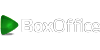DStv App
Watch series, movies, kids' shows and more anywhere
HOW TO GET THE DStv App
Connect your smartphone, smart device or laptop to the internet.
Visit now.dstv.com and sign in or register for a Connect ID
Watch series, movies and kids' shows online, or download the DStv App and get great entertainment anywhere.
Download DStv App:

Rent the latest blockbusters
HOW TO GET BoxOffice
Sign up or log in to boxoffice.dstv.com with your DStv Connect ID, even if you’re not a DStv customer!
Choose from a wide selection of Hollywood blockbusters. Browse our catalogue, search for a movie or see our recommendations.
Rent instantly and pay with a variety of flexible payment options.
Rent movies via your DStv Explora or stream movies directly from the website.
Find out more and view the latest blockbusters at https://boxoffice.dstv.com

HOW TO GET JOOX VIP
You can sign up for JOOX Family Plan (R69.99 pm) and add it to your DStv account.
What is the JOOX Family Plan?
Subscribers to the JOOX Family Plan get access to exclusive benefits on JOOX. These benefits include:
- Unlimited play on demand
- Ad-free listening
- Listen to music offline to save mobile data
- Offline listening, data-free (download your songs and listen to them when you’re offline)
- Quality steaming and high sound quality
- Play on demand – play any song, anytime, anywhere
- Each JOOX Family Plan subscription includes you and 2 family members
Find out how to link your DStv Premium, Compact Plus or Compact account at JOOX | Free Music App & Music Player | Millions of Songs
Download the JOOX app:

How to add Showmax to your DStv account
Adding Showmax to your DStv account is easy. All you have to do is:
- Log into your profile here at www.dstv.com
- Select MyDStv
- Click on 'My Products'
- Click Link on the Showmax banner
- Accept the quotation
- Click “Finish Showmax setup” to proceed.
Or, you can simply click here
For more information, visit www.dstv.com/addshowmax