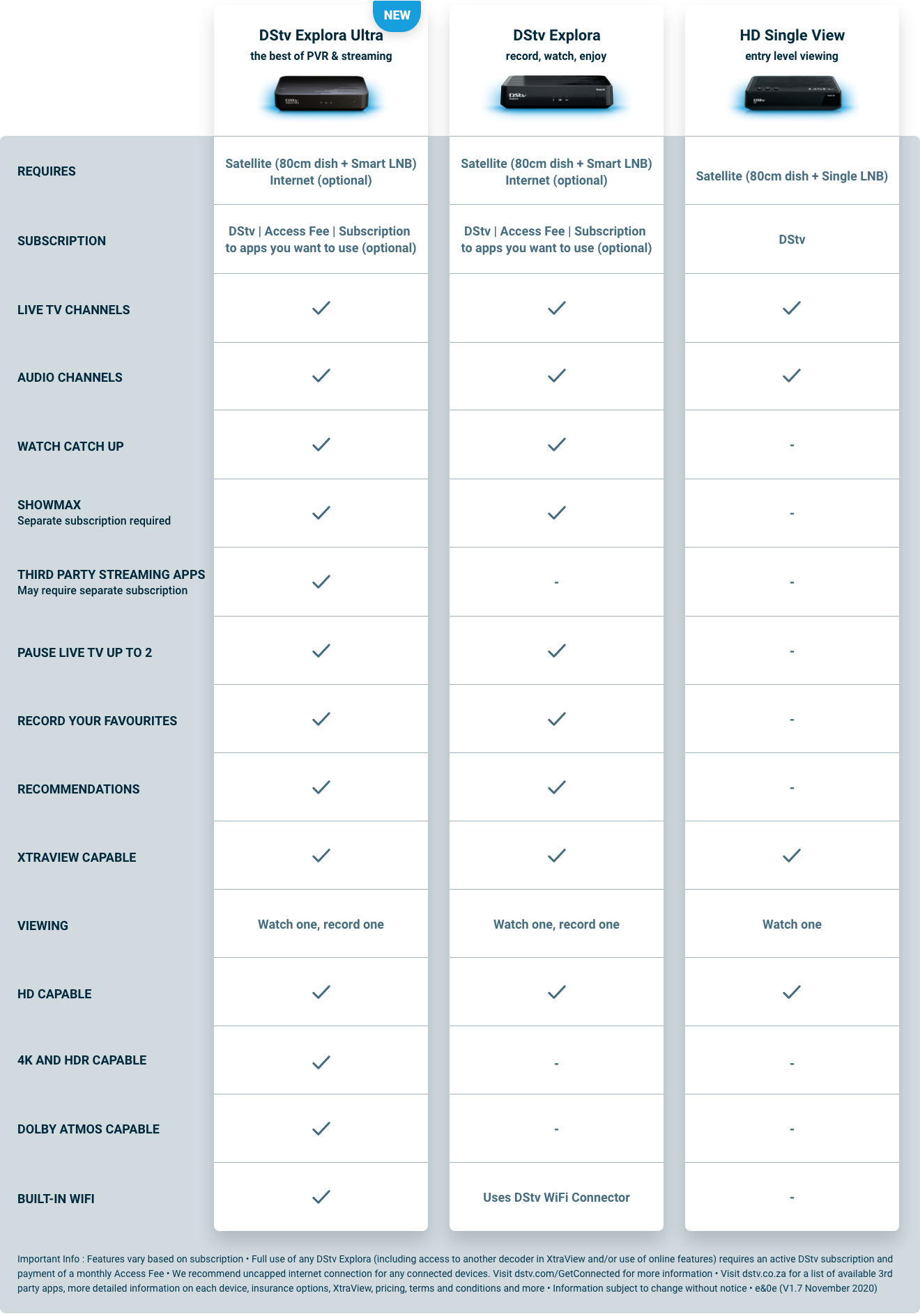Important for you to know
Full use of the DStv Explora (including connection to one decoder in XtraView and access to online features) requires payment of a monthly Access Fee and an active DStv subscription .
Connection of a third decoder in XtraView requires payment of an additional monthly Access Fee.
Data costs apply when connected to the internet.
Separate subscription may be required for Showmax.
Features vary based on active subscriptions .
This decoder supports SD video via RCA, and HD video via HDMI. RF is not supported.
HD, and Dolby Digital (where available) only supported when connected to the correct equipment.
Online viewing quality dependent on internet connection and line speed.
The DStv Explora has a 12-month warranty from date of purchase.